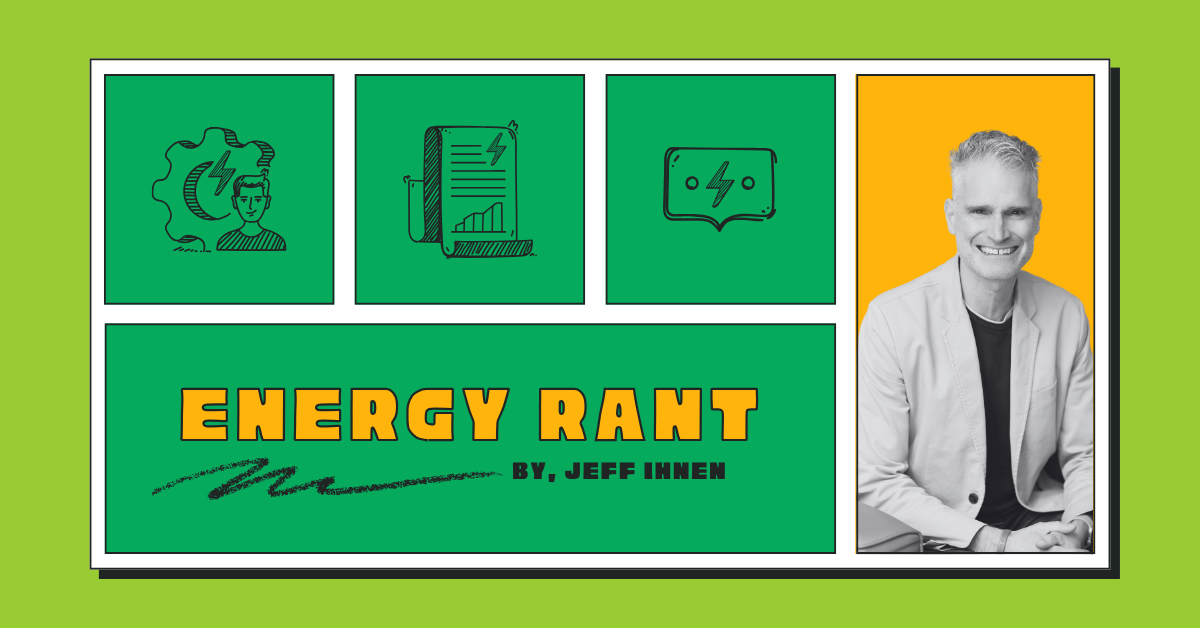
Six or seven years ago, without knowing more about the Nest thermostat, I would have commented something to the effect that, “It’s a stupid thermostat. How brilliant could it possibly be?” Once I got my hands on an iPhone, I could see what the deserved hype was about. I expected something similar from Nest since it was developed by a former Apple guy, who I later found out led the development of the first 18 generations of the iPod and 3 generations of the iPhone. I wanted to try the Nest out myself because: (1) I’m a stage 5 energy nerd[1] and (2) I could use it to write this post, or more generally speaking, for marketing.
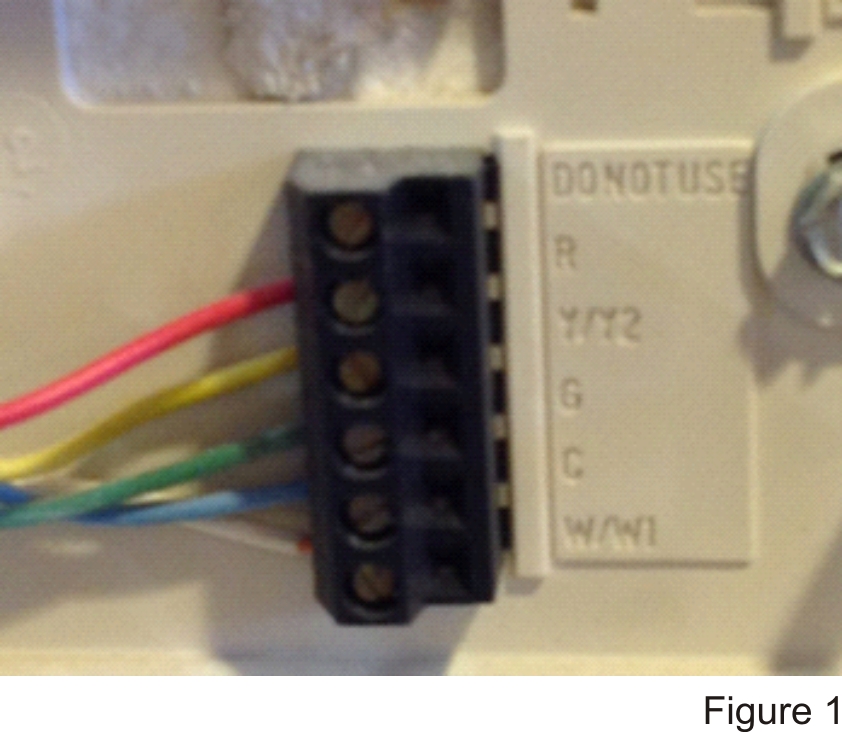
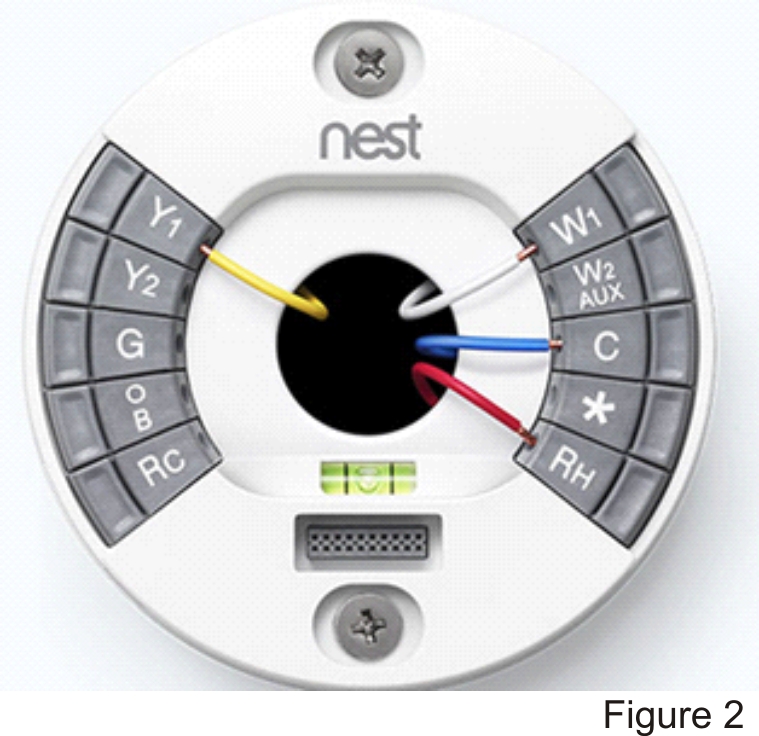
The Nest thermostat wires to existing home heating and cooling systems and also connects to the home wifi network for access anywhere by hand-held devices and computers. It works without wifi, but what’s the point of that – well if the wifi craps out or is on the fritz, as is prone to happen, the user still has heating, cooling, and control!
I installed my Nest myself, which is scary if you know my electrical capability. The first photo (Figure 1) shows the wiring configuration of the old stat. The observant reader can see the Y/Y2 on the old requires a guess at the new. It turns out, Y1 is the winner. Then there is an RC and an RH. The image from the website is shown first (Figure 2), so that’s how I connected my red wire. Baaaaaant. Below is the final/correct wiring of my Nest as show on my iPad (Figure 3).

The second biggest hassle I had was connecting the Nest to my wifi. On my seventh password entry, cvtel1906 (think I have it down?), I seem to have cracked the code. The biggest hassle was it wouldn’t stay connected to the Nest server in the cloud. Finally, after a week of wifi-less use, the software updated and it ran like a top.
Just as the iPhone compares to doing things on a 1988 monochrome PC with Visual Basic, the Nest compares to a conventional crumby programmable thermostat. And it actually expands the control capability of the home furnace / split-system air conditioner. There are two ways in which the Nest can lower temperature in winter and raise it in summer to save energy. The first is simply using the Schedule as shown below. The second is putting the Nest in “AWAY” (as in, not home) mode.
images=”20153,20154,20155,20156″
Temperature setpoints can be adjusted on 15 minute intervals, till your heart’s content. Adjustment is as easy as dragging the setpoint horizontally for time and vertically for temperature. Control freaks rejoice: change temperatures up to 672x per week! An example is shown first by day (Figure 4) then by week (Figure 5) in the two images.


You can see Tuesday’s settings piled up on the weekly schedule. Since we heat primarily with wood, we just kick it on a little in the mornings, sometimes. Keep in mind that if it’s set to AWAY, that setpoint overrides all these.
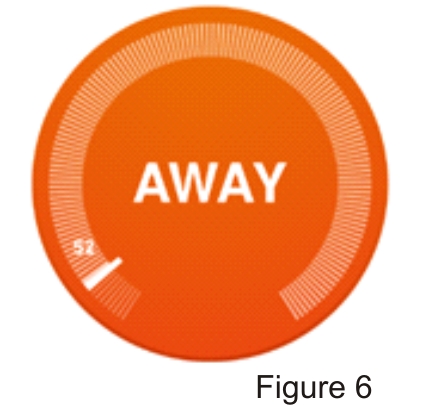
The next screen scrape shows the thermostat in AWAY (Figure 6) and the furnace is running to maintain the setpoint of 52F. Don’t want to come home to a 52F house? No problem. Keep reading. I have not even explored all the capability yet, but beyond remote access via handheld devices, features include:
- Auto away – Nest senses occupancy, most likely by infrared detection for normal occupancy patterns. If it is located in a main thoroughfare like mine is, it would expect to be triggered frequently while I’m home. If it is in a living room away from traffic, I assume it would “know” this and not expect much traffic. When it doesn’t experience occupants or other interaction with humans, it will automatically go to away settings, which you establish.
- Auto schedule – if you cannot handle the drag and drop scheduling shown above, just set the thermostat as you wish manually for a week, and Nest will do it for you.
- Time to temp – this simply tells you how long it will take to reach the setpoint, given current home temperature, and I assume it factors in outdoor temperature, which it gets from the internet of course.
- Early on – this uses the time to temp estimate to start early enough to reach temperature when you want it. For energy geeks this is called optimal start.
- Cool to dry – this is for humidity control in the summertime. It will run the AC longer to wring more moisture out of the air.
- Sunblock – the thermostat knows when the sun is hitting it and therefore, producing a false signal. If your contractor is any good, the thermostat should never be in the line if direct sunlight, but it can happen.
- Airwave – this feature will run the fan longer to stabilize the temperature throughout the home – in cooling mode. This can help if you have a massively oversized AC unit.
- Fan control – the furnace fan can be controlled independently, with a timer. I’ve used this before when I’ve overheated the house slightly with the woodstove. I set the fan to move the heat around (to the basement) for a couple hours.
- Energy consumption by hours of use, as shown below (Figure 7).
- You can have thermostat wars with your significant other / roommates 24/7 from just about anywhere on the planet (not advertised).
- You can tell when these people are around by viewing thermostat setpoints remotely (not advertised).
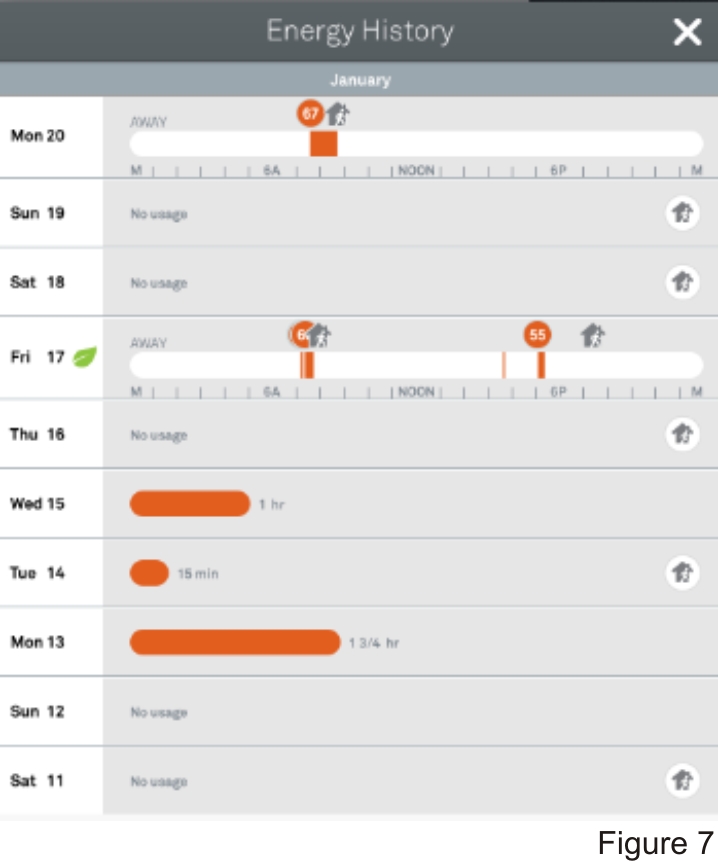
Like I mentioned above, I have not fully explored all the capabilities of the Nest yet, but plan to keep geeking out. I’m sure you’ll find your inner geek once you get yours installed.
[1] Brittany Schmoll LTD, All Rights Reserved